Installation location for Carrier Advanced: Vector Series
Caution - When drilling screws anywhere, be sure to check whats behind the material being drilled through.
Models include: 8600MT, 8500, 8100, X4 7300, X4 7500,
- UMD – Installed on frame.
- RF Antenna – Install behind UMD on trailer wall.
- GSM/GPS Antenna on metal sheet bracket
- Power – Battery Terminal
- Interface – Data cable connection location.
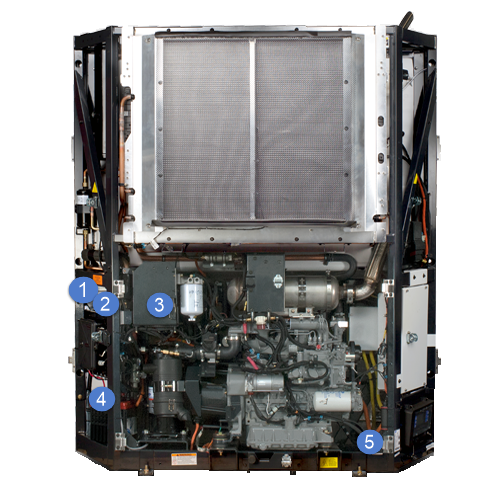
Drawing
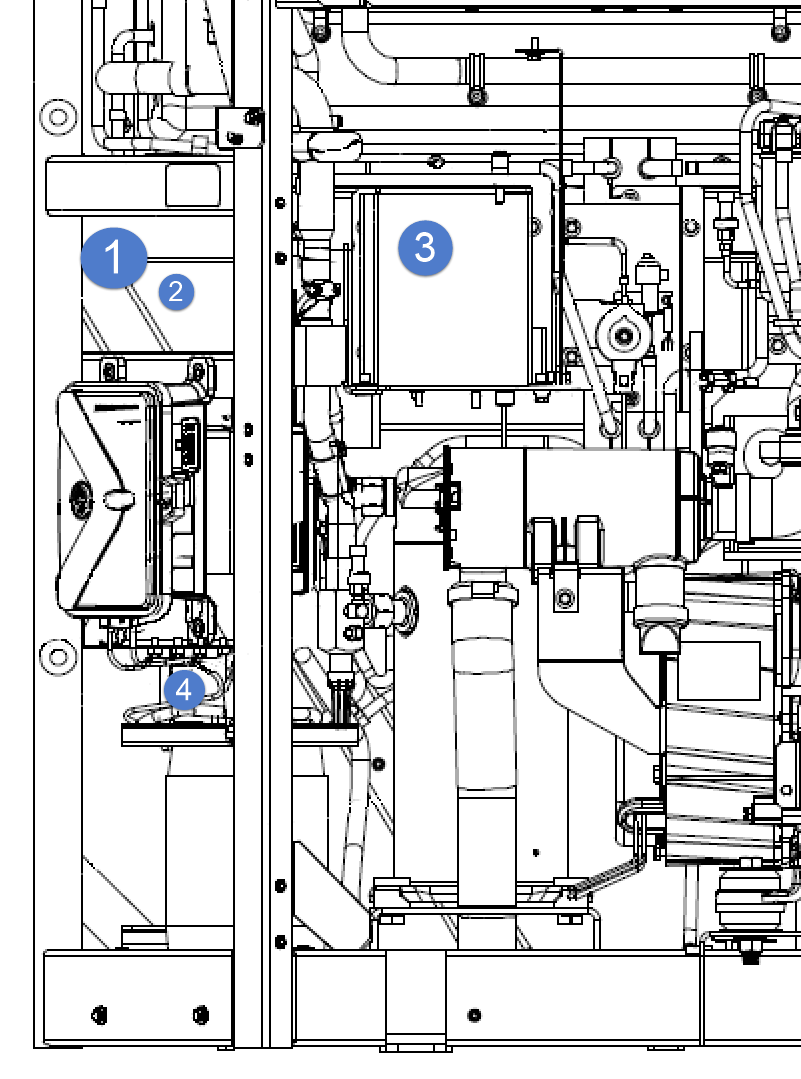
Carrier Advanced 1800 and all Basic units
Caution - When drilling screws anywhere, be sure to check whats behind the material being drilled through.
1. UMD, RF & GSM/GPS Antenna.
- UMD installed on frame.
- RF installed on trailer wall, behind UMD if needed.
- GSM/GPS antenna installed on frame.
2. Power - Battery terminal.
3. Interface - Data cable connection location.
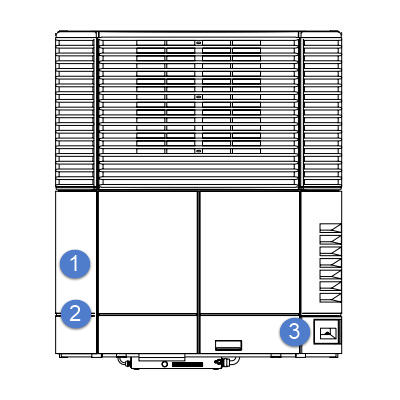
Carrier Box Trucks
Remove cover.
1. UMD - Install on metal frame.
2. RF Antenna - Install on metal frame.
3. Interface Connection location.
4. Power - Connect to micro board.
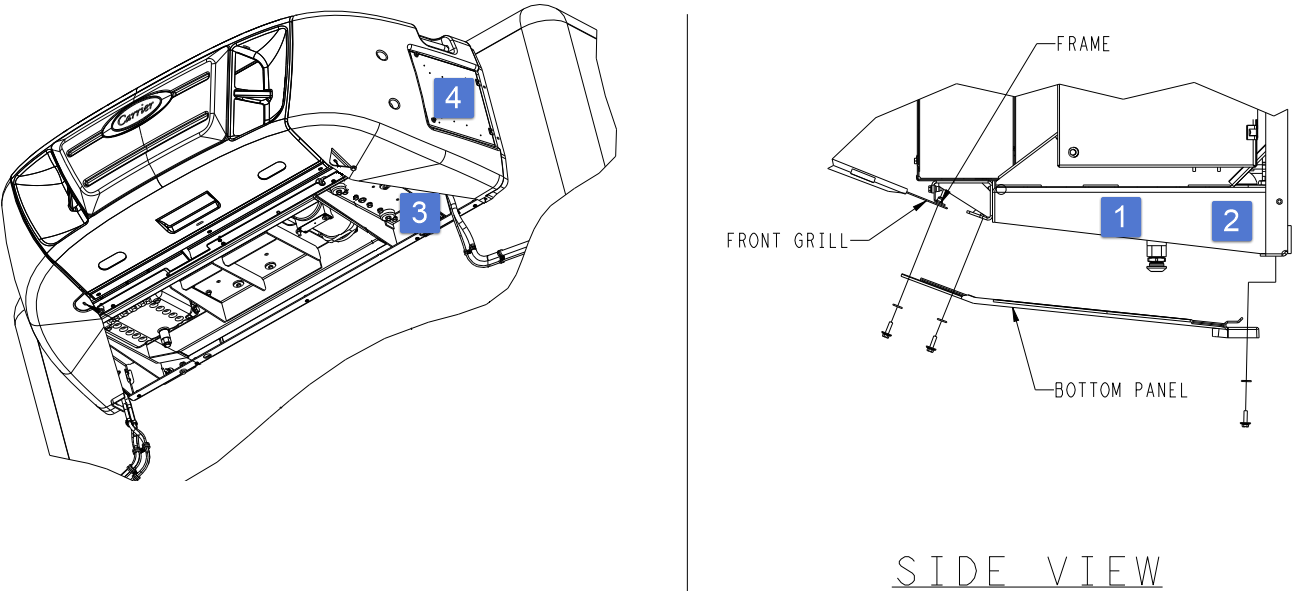
Comments
0 comments
Please sign in to leave a comment.