The Cooltrax Wireless Door Sensor (Tag) tracks door openings. Installation is simplified since there is no need to run wires. This is the recommend installation of a Cooltrax Door Sensor.
Parts & Prep
Cooltrax Wireless Door Sensor
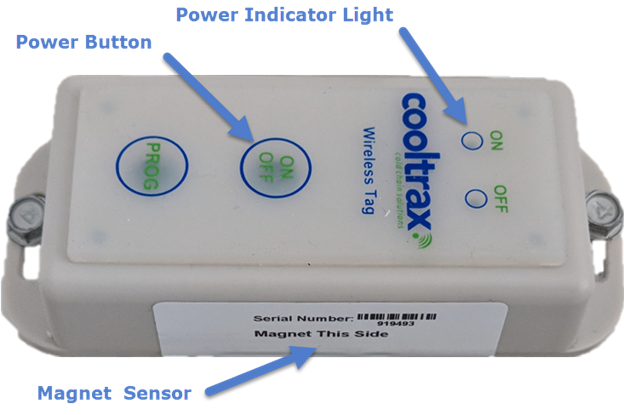
Powering ON/OFF the Door Sensor
TURN ON:
Hold down the Power Button until the OFF LED blinks RED three times. Then the ON LED will blink GREEN. (If the ON LED blinks GREEN first then the Sensor is already powered on.)
TURN OFF:
Hold down the Power Button until the ON LED blinks GREEN three times. Then the OFF LED will blink RED. (If the OFF LED blinks RED first then the Sensor is already powered off.)
Sensor Protector Bracket

Magnet & Bracket

1/4th Screws & 5/16th Screws


Installation Steps
Highlighted below is the general location to install any Cooltrax Wireless Door Sensor.

Rivets are sometimes located where a Door Sensor will be installed. It is recommended to remove one of these Rivets for install.
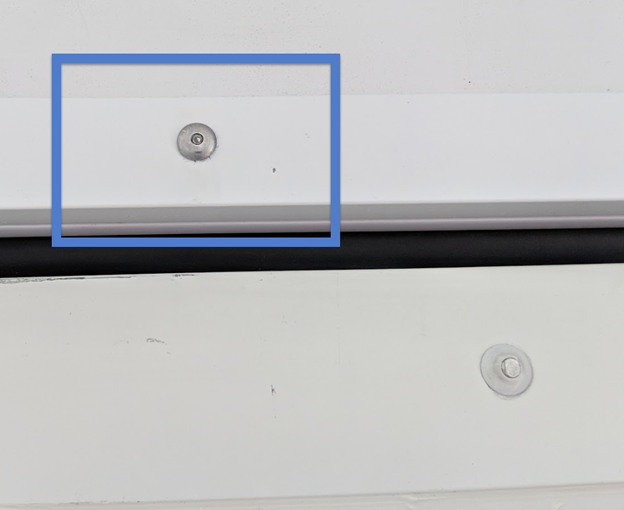
Using a 1/2 Inch drill bit can remove the top portion of the Rivet.
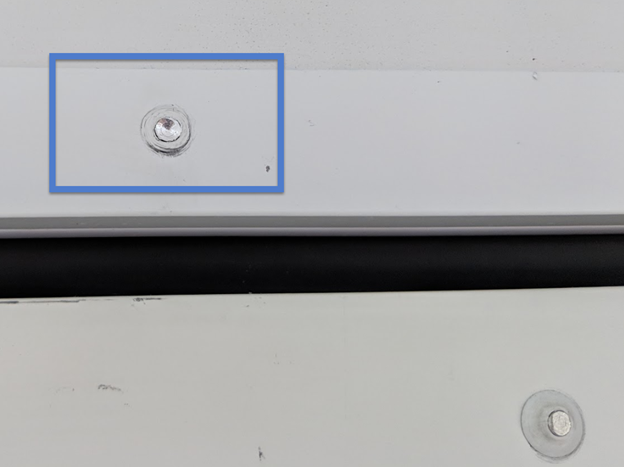
Center the tag over the removed Rivet, with the “Magnet This Side” facing down towards the door. Make sure the Door Sensor is flush with the door frame.
On either side of the Door Sensor is two flanges. Using two 1/4th Screws, mount the Door Sensor to the door frame. Take care to not damage the Door Sensor.

Next install the Magnet and Bracket on the trailer door. Make sure to leave clearance so that the door can open.
The MAX clearance between the Wireless Door Sensor and Magnet is One Inch.
While holding the Magnet near the Wireless Door Sensor for more than 11 seconds. The Sensors' ON LED will flash GREEN one time. Indicating the door is closed.
After removing the Magnet for 11 seconds, the OFF LED will flash RED one time. Indicating the door is open. This is helpful in making sure the Sensor and Bracket are installed correctly.
Place two 5/16th Screws into the provided Bracket holes. If the Bracket does not seem stable, you can drill a third screw into the Bracket near the Magnet.

Next, install the Sensor Protector Bracket over the Wireless Door Sensor. Center the Bracket over the Sensor and screw in two 5/16th Screws into the provided holes.
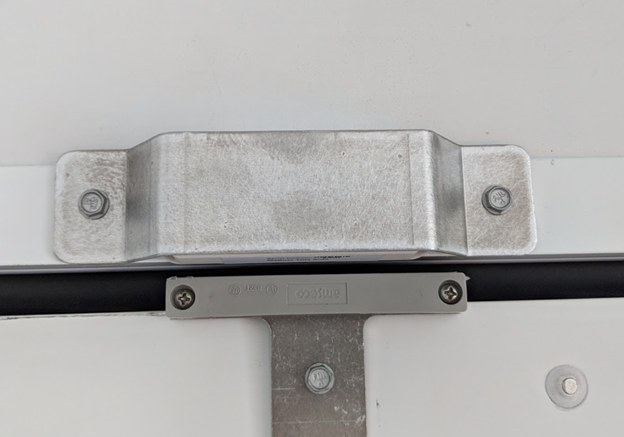
Once completed, the door should be able to open and close normally.
Installation on a Rear Door follows the same principles, but utilizes a different Bracket.

Install the Magnet Bracket on the backside of the Rear Door. This Bracket allows for the door to open and close without any modifications. Insure proper spacing (1 Inch) between the Magnet and Wireless Door Sensor.
1. Wireless Door Sensor / Sensor Protector Bracket
2. Magnet (Z) Bracket
All employees who work within the trailer should be made aware of the Door Sensors. They will want to be mindful of them as this will help limit damage.
Although the Cooltrax Wireless Door Sensor is designed to withstand the elements of the trailer compartments, it will not survive Neglect. The Sensor Protector Bracket will protect the Door Sensor from most impacts but is not able to withstand a direct, violent impact. Also, avoid pressure washing the Door Sensor as this will shorten the Sensors lifespan and Void its Warranty.
If a Door Sensor is damaged, it’s easily replaced by notating the Trailer Number and the new Sensors’ Six Digit Serial Number. Updating the trailer with the replacement Door Sensor is easily done with the Cooltrax Tag Mapping Tool.
Please contact our support department if you have any questions.
Comments
0 comments
Please sign in to leave a comment.