Even though the Cooltrax Wireless Probe is a wireless sensor, it's normally installed in specific areas of a trailer. The Cooltrax Wireless Probe comes with a coil and bracket to help keep it from getting lost or damaged during deliveries, loading, and trailer cleaning.
The following is the recommend installation of the Cooltrax Wireless Probe.
Install Locations
First, locate the install locations in the trailer. Depending on the trailer configuration this may be in a few areas. However, most installations will include but not limited to a Zone 1 and Zone 2 compartment.
- A. Zone 1
- B. Zone 2

Find install locations that avoid the loading and unloading process.
A. is located about six feet from the ground and protected in the rear of the trailer.
B. is located higher in the cooler and will avoid pallet jacks during loading.
Parts and Prep
Every kit will include a Cooltrax Wireless Probe, Bracket, Coil, P-Clip, Quick Link and 3/8th Screws.
Cooltrax Wireless Probe

Bracket and Coil

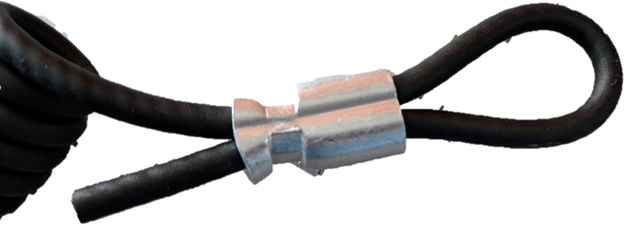
P-Clip, Quick Link, 3/8th Screws

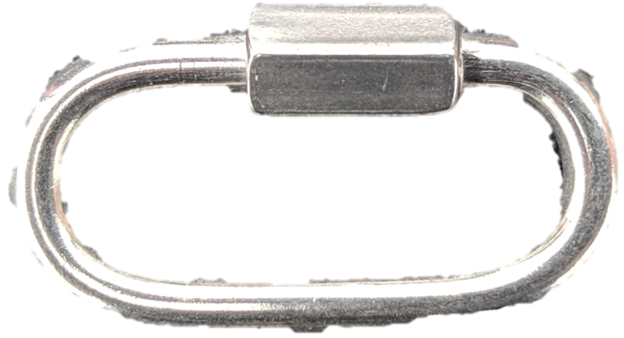

Mounting the Coil and Bracket
- Slip one side of the Coil Loop into the P-Clip.

- Place one 3/8th Screw through the P-Clip holes.

- Locate install location and drill 3/8th Screws into provided Bracket holes.

- Two screws will be sufficient to hold the bracket in place. Use more screws if the bracket does not seem stable.
- Try to install at least one screw into any plastic or metal frame of the trailer. Always take CAUTION when drilling inside the trailer! Be aware of any electrical lines or hoses!
- Repeat this process in any other compartment where the Cooltrax Wireless Probe will be installed.
Coil and Cooltrax Wireless Probe Connection
- Open the Quick Link and place it into the opposite loop of the Coil.

- Place the Quick Link into the Cooltrax Wireless Probe flange.

- It's recommended to place a small drop of Blue Thread Lock on the Quick Link threads. As this helps with the extreme temperature changes and prevents the Quick Link from opening over time.
- Finger tighten the Quick Link; Over tightening the Quick Link will make it difficult to replace the Cooltrax Wireless Probe if needed in the future.
- Place the Cooltrax Wireless Probe into the Bracket.
- The Cooltrax Wireless Probe does not have to be powered on, as it's always powered on.

All employees who work within the trailer should be made aware of the Cooltrax Wireless Probe. To prevent damage, the Cooltrax Wireless Probe should always be hung up in the Bracket after use.
Although the Cooltrax Wireless Probe is designed to withstand the elements of the trailer compartments, it will not survive Neglect. Leaving the Cooltrax Wireless Probe
on the ground will expose it to machinery or pools of water. When cleaning the trailer, avoid direct contact from the pressure washer. This Neglect will shorten the Cooltrax Wireless Probe lifespan and Void its Warranty.
If a Cooltrax Wireless Probe is damaged its easily replaced by notating the Trailer Number and the new Cooltrax Wireless Probe's Six Digit Serial Number. Updating the trailer with the replacement Cooltrax Wireless Probe is easily done with the Cooltrax Tag Mapping Tool.
Please contact our support department if you have any questions.
Comments
0 comments
Please sign in to leave a comment.