Cooltrax needs to be connected to a power source. Normally this connection is at the battery terminal. This system can also be connected at the starter or sometimes on the microprocessor board depending on models.
Also be sure to double check polarity of connections. Reversing positive and negative terminals can cause damage to the reefer unit and/or the Cooltrax UMD.
Also be sure to tighten all battery terminal connections after competition.
For Carrier installs, the connection is always at the battery terminal. Located on the left hand side of the reefer unit. Below is a drawing from an 8600MT.
1. Positive Terminal
2. Negative Terminal
3. Location to zip tie fuse holder on power cable.
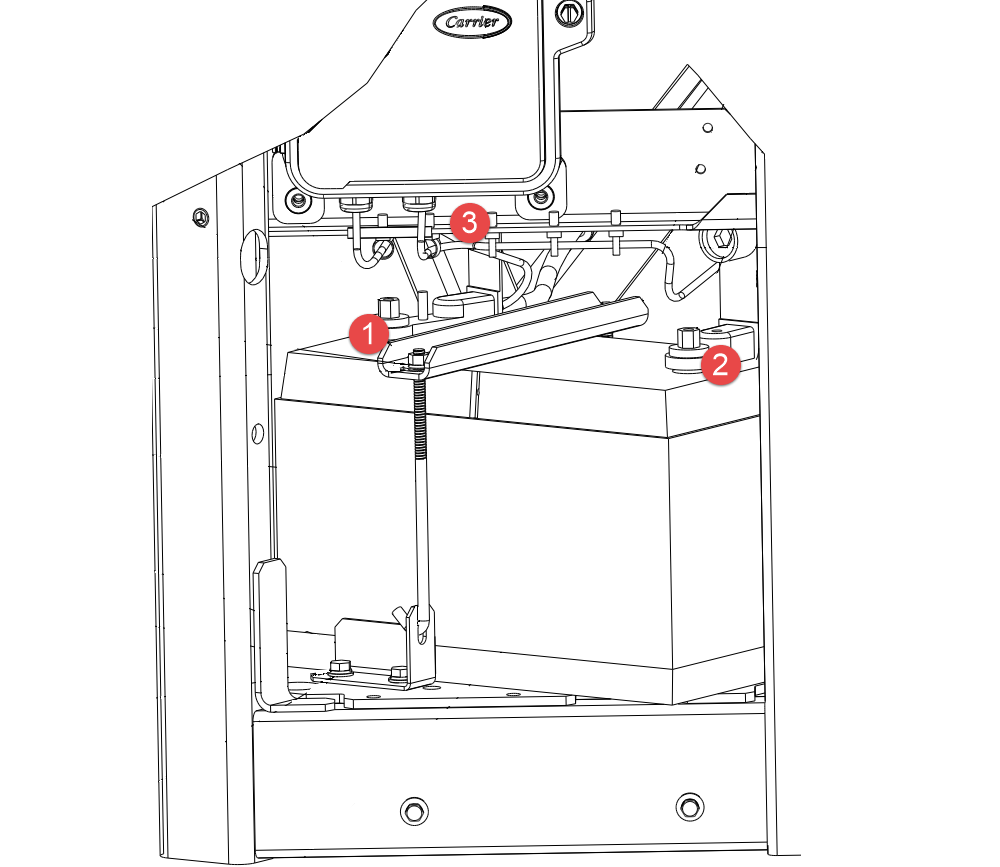
Carrier Basic and Older Carrier Advance units. (1800MT)
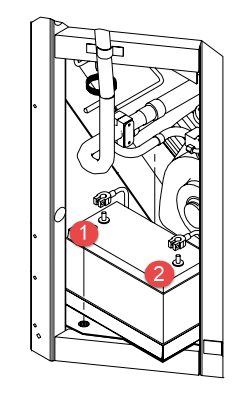
With all installs, the fuse holder should be zip tied in a fashion that does now allow water to flow into the back on the fuse holder. Vertical alignment is always preferred.
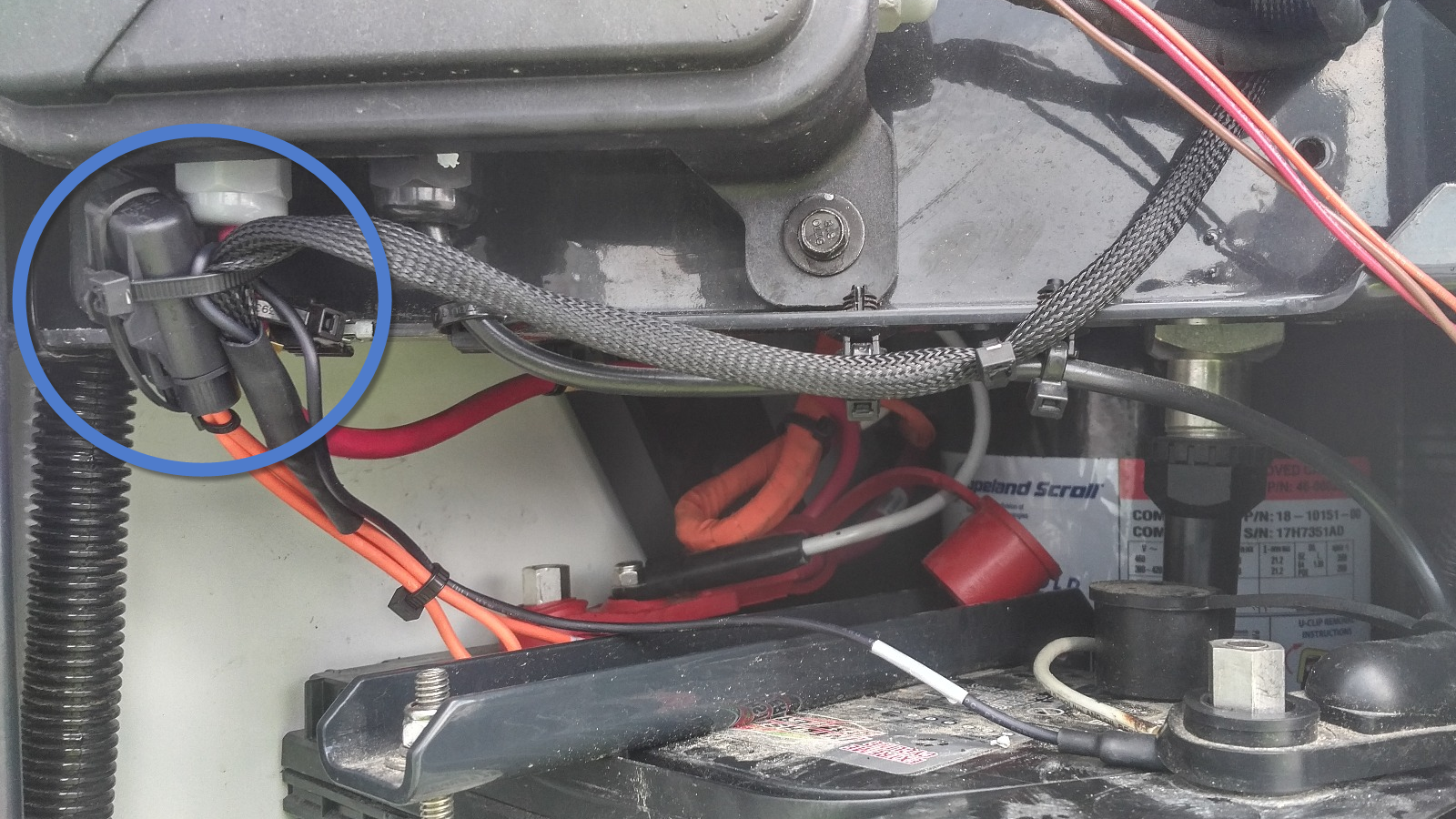
Thermo King Units.
The battery is located on the right hand side of the reefer cabinet. It can be behind the the front right middle door or far right front door.
Either 1 or 2 in the following diagram.
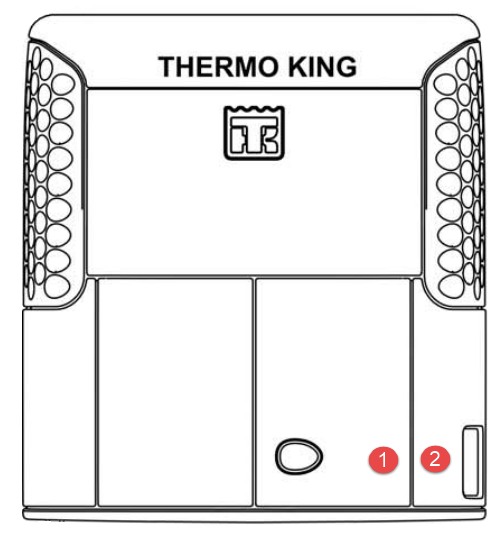
Some units can be connected to the microprocessor board.
Before any install turn off reefer unit.
Carrier Reefer – Power connection
- Find positive (Red/+) and negative terminals (Black/-)
- Remove battery terminals with 9/16th socket or wrench.
- Connect Cooltrax power cable, matching terminals (Red/Orange to positive) (Black to negative.)
- Reattach battery terminals and tighten with 9’16th socket or wrench.
- Take two pin connection and connect to UMD power socket.
- Finger tighten plastic nut.
- LED lights will illuminate within 30 seconds or less.
ThermoKing Reefer - Power connection - Battery
- Find positive (Red/+) and negative terminals (Black/-)
- Remove battery terminals with 9/16th socket or wrench.
- Connect Cooltrax power cable, matching terminals (Red/Orange to positive) (Black to negative.)
- Reattach battery terminals and tighten with 9’16th socket or wrench.
- Take two pin connection and connect to UMD power socket.
- Finger tighten plastic nut.
- LED lights will illuminate within 30 seconds or less.
ThermoKing Reefer - Power connection – Microprocessor board.
- On Microprocessor board locate positive and negative terminals.
- These will normally have (Red/+/Positive) cables connected to them. The negative will be connected to a ground, such as a nut with a green cable attached. Otherwise attach to frame of reefer.
- The nuts on the board can vary in size, depending on model number. 5/16th deep socket is normally needed.
- Remove nut and attach Cooltrax power cable terminals. Make sure to reattach any other cables on the terminals.
- Gently tighten nuts back onto terminals. Be sure not to use force as this may damage the board.
- Take two pin connection and connect to UMD power socket.
- Fighter tighten plastic nut.
- Led lights will illuminate within 30 seconds or less.
Comments
0 comments
Please sign in to leave a comment.